Commercial ART
Photoshop course from 0 to PRO
Photoshop course from 0 to PRO
The first in-depth video course on Adobe Photoshop from the Deskills team. 8 years of unique experience in one big video course. A unique system for fast sketching of art, and correct work with collage. The niche of commercial art in this style is free, have time to be the first among the top designers!
The course content is structured in such a way that it is ideal for both the beginner and the professional Photoshop user.
To take the course you must have a MacOS or Windows computer or laptop with installed Photoshop CC 2018-2023.
To take the course you must have a MacOS or Windows computer or laptop with installed Photoshop CC 2018-2023.
COMPLEXITY
Experienced - PRO
CONTENT
Video.mp4; files of each stage.psd/jpeg; brushes
COURSE DURATION
Up to 1-4 days
BONUS LESSON
Not available. Only with purchase of two parts
YOUR TOOLS:
Tablet or computer mouse
PART 2
ONLINE COURSE
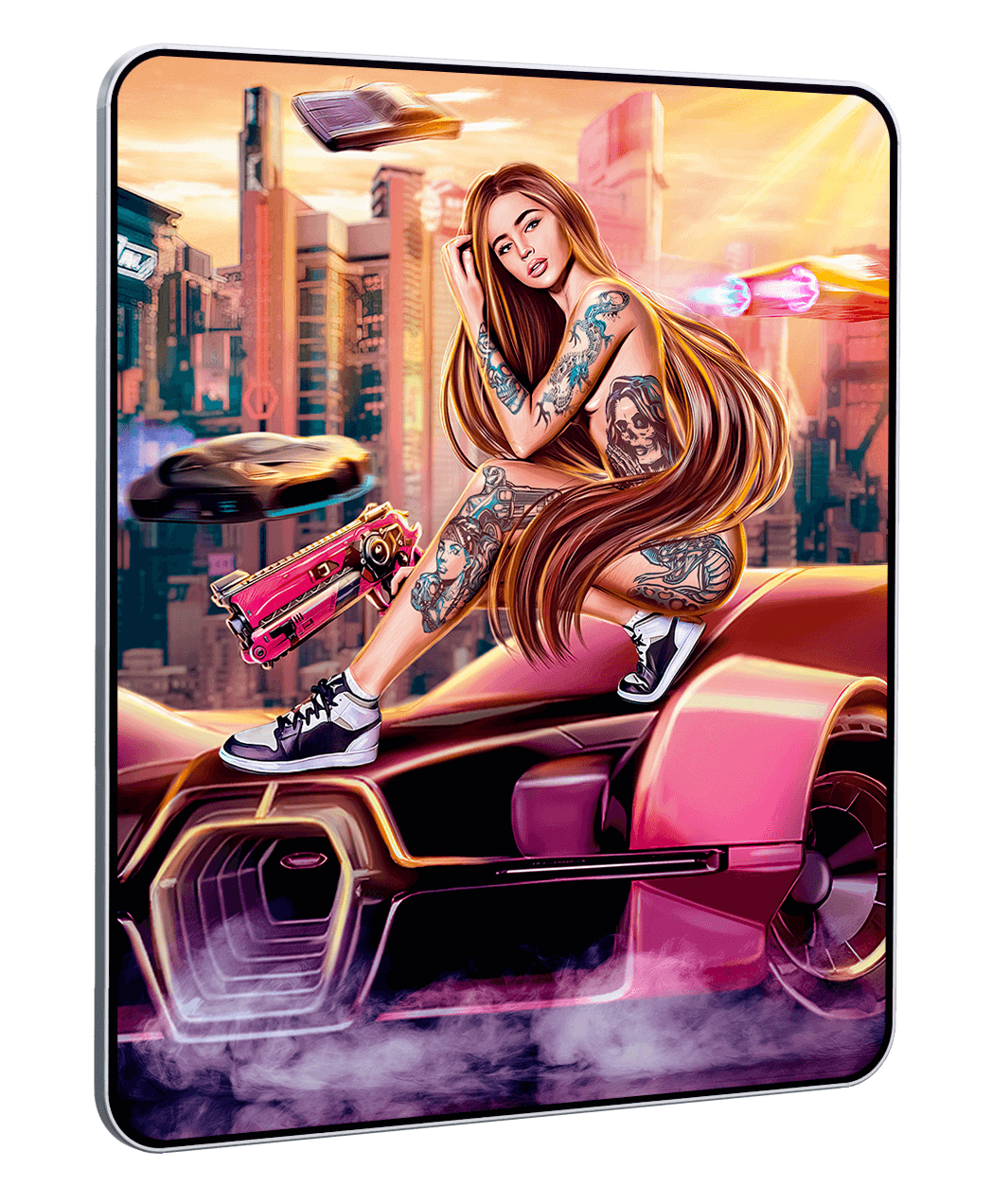
UPD AUGUST 2023: FIREFLY
BONUS LESSON AS A GIFT
UPD 2023: FIREFLY
About the course
You will learn how to create incredible art and collages from regular photos. This style of art is in high demand among customers. I completed more than 400 individual orders in 1 year and the demand from customers is only growing. Just one my art costs an average of $300-500 (prices for my services are available on the website and in the Instagram profile). If you show an excellent result in drawing art, then maybe I will take you to my team.
You can also develop your business by drawing art: private orders, NFTs, YouTube banners, music covers, movie covers, magazine and book covers, instagram celebrities, brands, and much more...
We will create 1 great arts from scratch and then figure out all the nuances. The uniqueness of the course is that you can start learning the course from any lesson by opening the desired lesson and PSD file. The 19 lessons contain 19 PSD files.
You can also develop your business by drawing art: private orders, NFTs, YouTube banners, music covers, movie covers, magazine and book covers, instagram celebrities, brands, and much more...
We will create 1 great arts from scratch and then figure out all the nuances. The uniqueness of the course is that you can start learning the course from any lesson by opening the desired lesson and PSD file. The 19 lessons contain 19 PSD files.
Sample video course - 1st part. The lessons in the course are all in good quality 1080p (Full HD)
Professional dubbing of the course.
Relaxing music
Relaxing music


What is the main problem the course solves?
The main problem of designers is finding clients and making a good income. After studying the course, you become a sought-after specialist!
Our main audience of art buyers are ladies and men aged 20-50 who want to give an unusual birthday gift in the form of art. 20,000,000 people celebrate their birthday on any day of the year, so the art market is huge! We also have corporate clients from music labels and publishers.
We also cooperate with the largest network of printing houses whitewall.com, which is present from the USA, Canada to Europe and Asia. You can easily become their partners and earn extra money by printing arts.
In addition, we recruit designers to our team who have mastered the course perfectly and are ready to work with orders from our clients. After completing the course and gaining experience, you can send your CV to email: alex@deskillss.com
Our main audience of art buyers are ladies and men aged 20-50 who want to give an unusual birthday gift in the form of art. 20,000,000 people celebrate their birthday on any day of the year, so the art market is huge! We also have corporate clients from music labels and publishers.
We also cooperate with the largest network of printing houses whitewall.com, which is present from the USA, Canada to Europe and Asia. You can easily become their partners and earn extra money by printing arts.
In addition, we recruit designers to our team who have mastered the course perfectly and are ready to work with orders from our clients. After completing the course and gaining experience, you can send your CV to email: alex@deskillss.com
(general statistics from Facebook/Instagram ads)
Age of customers:

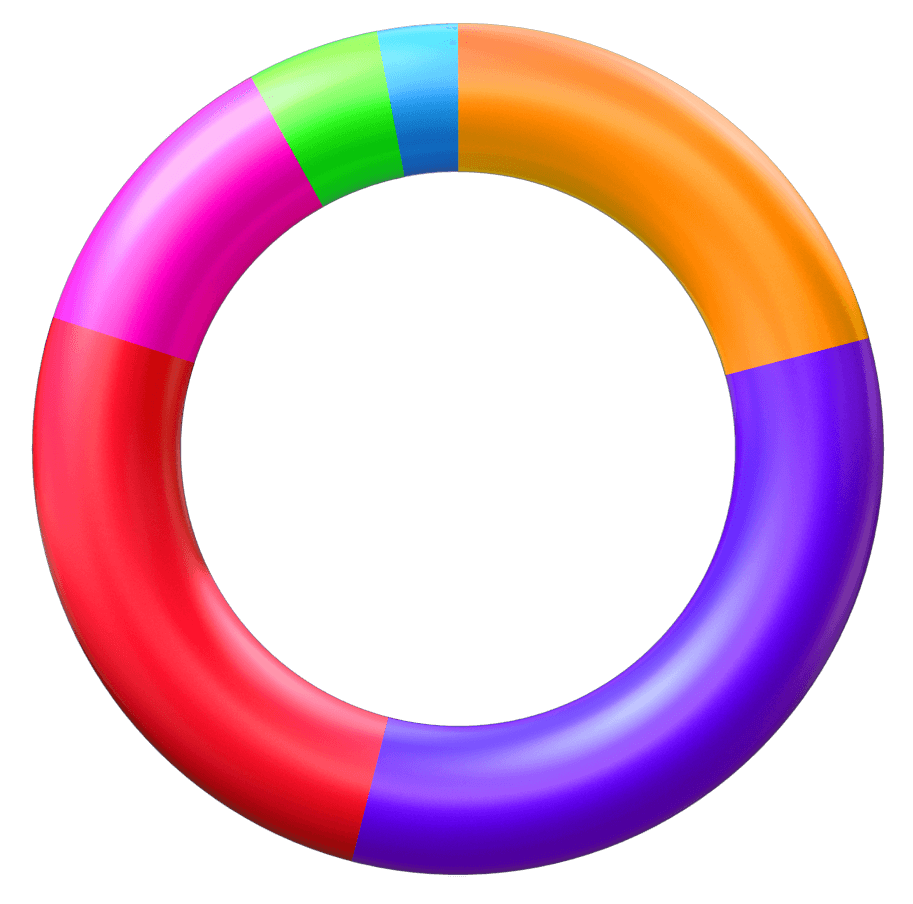
Clients who order art
18-25 years - 21%
25-30 years - 33%
35-40 years - 26%
45-50 years - 12%
50-55 years - 5%
55-60 years - 3%
25-30 years - 33%
35-40 years - 26%
45-50 years - 12%
50-55 years - 5%
55-60 years - 3%
74% -
26% -
Market prospects
I want to give you a PayPal report of my small team (where I am (Alex) the owner of a business and draw a lot of orders (about me on the site below) + there is an operator taking orders + an art designer who helps me with some orders). From 2023-2024, we are expanding my team even more, in fact, the priority goal for creating a course is to train good designers for my team.
The PayPal account has been upgraded to the business version. In the first month, we received a large amount due to orders for a year ahead from a corporate client. As you can see from the report, we have many private customers and corporate clients. If you want to study the PayPal report thoroughly in screenshots, then follow this link.
The PayPal account has been upgraded to the business version. In the first month, we received a large amount due to orders for a year ahead from a corporate client. As you can see from the report, we have many private customers and corporate clients. If you want to study the PayPal report thoroughly in screenshots, then follow this link.
Estimated total monthly income (PayPal):
January 29,900 + 15,034 = $44,943
February = $22,716
March = $21,859
April = $17,195
May = $21,243
June = $12,800 (I had a vacation for about a week or two)
July = $14,012 (I had a vacation for about a week or two)
August = $17,447
September = $16,519
October = $25,910
November = $18,664
December = $26,060
January 29,900 + 15,034 = $44,943
February = $22,716
March = $21,859
April = $17,195
May = $21,243
June = $12,800 (I had a vacation for about a week or two)
July = $14,012 (I had a vacation for about a week or two)
August = $17,447
September = $16,519
October = $25,910
November = $18,664
December = $26,060

P.S. I do not promise that you will have the same income at the beginning of your journey. We have achieved such results only through diligence, good work and well-trained marketing! An example of successful marketing: people often order art as a gift for a loved one's birthday, for the new year as an original gift...
Ask your questions on WhatsApp, we will promptly try to answer all your questions
Still have questions about the product?
The average response time is less than 1-2 minutes
If you do not have WhatsApp, then write to our Email: product@deskillss.com
Average response time 1 day. Don't forget to turn on email notifications so you don't miss a reply
Course content
The course is divided into two parts, after which you will be able to create art for yourself or for your clients
Creating an ART as a portrait.
In the 1st part of the course we will study the basics of Photoshop, learn how to work with brushes and create the first professional art from an ordinary photo.
In the 1st part of the course we will study the basics of Photoshop, learn how to work with brushes and create the first professional art from an ordinary photo.
Creating an art with collage elements.
In the 2nd part of the course, we'll learn how to create a beautiful collage containing many elements, and work with a full-length model.
In the 2nd part of the course, we'll learn how to create a beautiful collage containing many elements, and work with a full-length model.
Bonus part on working with clients. More content details are classified. This part is not sold separately from the full course. The bonus part is available free of charge only for those who bought the full two-part course on this page before September 12, 2022
Part 1
Bonus
Part 2
The bonus part is not available in this package :(
The bonus part is available only when buying two parts of the course
The bonus part is available only when buying two parts of the course


1 Step – Create collage
1.1. Create document
1.2. Create collage
2 Step – Edit collage #1
2.1 Edit collage
3 Step – Collage refinement and adding details
3.1. Adding light to headlights in cars
3.2. Add a tattoo without correction
3.3. Work with hair
3.4. Edit tattoos
4 Step – edit collage #2
4.1. Collage correction
....
1.1. Create document
1.2. Create collage
2 Step – Edit collage #1
2.1 Edit collage
3 Step – Collage refinement and adding details
3.1. Adding light to headlights in cars
3.2. Add a tattoo without correction
3.3. Work with hair
3.4. Edit tattoos
4 Step – edit collage #2
4.1. Collage correction
....
1 Step – Create collage
1.1. Create document
1.2. Create collage
2 Step – Edit collage #1
2.1 Edit collage
3 Step – Collage refinement and adding details
3.1. Adding light to headlights in cars
....
1.1. Create document
1.2. Create collage
2 Step – Edit collage #1
2.1 Edit collage
3 Step – Collage refinement and adding details
3.1. Adding light to headlights in cars
....
2 part
Get more detailed course content:
1 Step – Beginning
1.1. Creating the file
1.2. Working with brushes
1.3. Mouse operation
2 Step – Preparing a photo
2.1. Working with gigapixel program
2.2. Working with plastic
....
1.1. Creating the file
1.2. Working with brushes
1.3. Mouse operation
2 Step – Preparing a photo
2.1. Working with gigapixel program
2.2. Working with plastic
....
ART-2 (2 part)
1 Step – Create collage
1.1. Create document
1.2. Create collage
2 Step – Edit collage #1
2.1 Edit collage
3 Step – Collage refinement and adding details
3.1. Adding light to headlights in cars
3.2. Add a tattoo without correction
3.3. Work with hair
3.4. Edit tattoos
4 Step – edit collage #2
4.1. Collage correction
4.2. Blur the background
4.3. Create reflexes (color correction)
5 Step – Art processing, model correction and elements
5.1. Work with a model, working with skin, correction, volume (light, shadow)
5.2. Stroke texture and sneaker adjustments
5.3. Face and sneakers refinement
5.4. Processing of art elements and ray correction
6 Step – Element corrections and fixes
6.1 Element corrections and fixes
7 Step – Contour light
7.1. Contour light
8 Step – General color grading and final fixes
8.1. General color grading and final fixes
Course update from August 2023:
9 Step - Working with AI Firefly
9.1. Creating and editing a new background
9.2. Editing model girl
1 Step – Create collage
1.1. Create document
1.2. Create collage
2 Step – Edit collage #1
2.1 Edit collage
3 Step – Collage refinement and adding details
3.1. Adding light to headlights in cars
3.2. Add a tattoo without correction
3.3. Work with hair
3.4. Edit tattoos
4 Step – edit collage #2
4.1. Collage correction
4.2. Blur the background
4.3. Create reflexes (color correction)
5 Step – Art processing, model correction and elements
5.1. Work with a model, working with skin, correction, volume (light, shadow)
5.2. Stroke texture and sneaker adjustments
5.3. Face and sneakers refinement
5.4. Processing of art elements and ray correction
6 Step – Element corrections and fixes
6.1 Element corrections and fixes
7 Step – Contour light
7.1. Contour light
8 Step – General color grading and final fixes
8.1. General color grading and final fixes
Course update from August 2023:
9 Step - Working with AI Firefly
9.1. Creating and editing a new background
9.2. Editing model girl
Course topics that will be
available in your account:
available in your account:
Mobile block with course content
Sending course content to Email and WhatsApp is temporarily disabled, but you can see the course content below:
ART-2 (2 part)
1 Step – Create collage
1.1. Create document
1.2. Create collage
2 Step – Edit collage #1
2.1 Edit collage
3 Step – Collage refinement and adding details
3.1. Adding light to headlights in cars
3.2. Add a tattoo without correction
3.3. Work with hair
3.4. Edit tattoos
4 Step – edit collage #2
4.1. Collage correction
4.2. Blur the background
4.3. Create reflexes (color correction)
5 Step – Art processing, model correction and elements
5.1. Work with a model, working with skin, correction, volume (light, shadow)
5.2. Stroke texture and sneaker adjustments
5.3. Face and sneakers refinement
5.4. Processing of art elements and ray correction
6 Step – Element corrections and fixes
6.1 Element corrections and fixes
7 Step – Contour light
7.1. Contour light
8 Step – General color grading and final fixes
8.1. General color grading and final fixes
Course update from August 2023:
9 Step - Working with AI Firefly
9.1. Creating and editing a new background
9.2. Editing model girl
1 Step – Create collage
1.1. Create document
1.2. Create collage
2 Step – Edit collage #1
2.1 Edit collage
3 Step – Collage refinement and adding details
3.1. Adding light to headlights in cars
3.2. Add a tattoo without correction
3.3. Work with hair
3.4. Edit tattoos
4 Step – edit collage #2
4.1. Collage correction
4.2. Blur the background
4.3. Create reflexes (color correction)
5 Step – Art processing, model correction and elements
5.1. Work with a model, working with skin, correction, volume (light, shadow)
5.2. Stroke texture and sneaker adjustments
5.3. Face and sneakers refinement
5.4. Processing of art elements and ray correction
6 Step – Element corrections and fixes
6.1 Element corrections and fixes
7 Step – Contour light
7.1. Contour light
8 Step – General color grading and final fixes
8.1. General color grading and final fixes
Course update from August 2023:
9 Step - Working with AI Firefly
9.1. Creating and editing a new background
9.2. Editing model girl
ART-2 (2 part)
1 Step – Create collage
1.1.1. Create document
1.1.2. Create collage
2 Step – Edit collage #1
2.1 Edit collage
3 Step – Collage refinement and adding details
3.1. Adding light to headlights in cars
3.2. Add a tattoo without correction
3.3. Work with hair
3.4. Edit tattoos
4 Step – edit collage #2
4.1. Collage correction
4.2. Blur the background
4.3. Create reflexes (color correction)
5 Step – Art processing, model correction and elements
5.1. Work with a model, working with skin, correction, volume (light, shadow)
5.2. Stroke texture and sneaker adjustments
5.3. Face and sneakers refinement
5.4. Processing of art elements and ray correction
6 Step – Element corrections and fixes
6.1 Element corrections and fixes
7 Step – Contour light
7.1. Contour light
8 Step – General color grading and final fixes
8.1. General color grading and final fixes
9 Step – Bonus lesson
9.1. Remove excess (preparation)
9.2. Background
9.3. Color grading elements
9.4. Reflexes
9.5. Contour light
9.6. General color grading and edits
Course update from August 2023:
10 Step - Working with AI Firefly
10.1. Creating and editing a new background
10.2. Editing model girl
1 Step – Create collage
1.1.1. Create document
1.1.2. Create collage
2 Step – Edit collage #1
2.1 Edit collage
3 Step – Collage refinement and adding details
3.1. Adding light to headlights in cars
3.2. Add a tattoo without correction
3.3. Work with hair
3.4. Edit tattoos
4 Step – edit collage #2
4.1. Collage correction
4.2. Blur the background
4.3. Create reflexes (color correction)
5 Step – Art processing, model correction and elements
5.1. Work with a model, working with skin, correction, volume (light, shadow)
5.2. Stroke texture and sneaker adjustments
5.3. Face and sneakers refinement
5.4. Processing of art elements and ray correction
6 Step – Element corrections and fixes
6.1 Element corrections and fixes
7 Step – Contour light
7.1. Contour light
8 Step – General color grading and final fixes
8.1. General color grading and final fixes
9 Step – Bonus lesson
9.1. Remove excess (preparation)
9.2. Background
9.3. Color grading elements
9.4. Reflexes
9.5. Contour light
9.6. General color grading and edits
Course update from August 2023:
10 Step - Working with AI Firefly
10.1. Creating and editing a new background
10.2. Editing model girl
ART-2 (2 part)
1 Step – Create collage
1.1. Create document
1.2. Create collage
2 Step – Edit collage #1
2.1 Edit collage
3 Step – Collage refinement and adding details
3.1. Adding light to headlights in cars
3.2. Add a tattoo without correction
3.3. Work with hair
3.4. Edit tattoos
4 Step – edit collage #2
4.1. Collage correction
4.2. Blur the background
4.3. Create reflexes (color correction)
5 Step – Art processing, model correction and elements
5.1. Work with a model, working with skin, correction, volume (light, shadow)
5.2. Stroke texture and sneaker adjustments
5.3. Face and sneakers refinement
5.4. Processing of art elements and ray correction
6 Step – Element corrections and fixes
6.1 Element corrections and fixes
7 Step – Contour light
7.1. Contour light
8 Step – General color grading and final fixes
8.1. General color grading and final fixes
Course update from August 2023:
9 Step - Working with AI Firefly
9.1. Creating and editing a new background
9.2. Editing model girl
1 Step – Create collage
1.1. Create document
1.2. Create collage
2 Step – Edit collage #1
2.1 Edit collage
3 Step – Collage refinement and adding details
3.1. Adding light to headlights in cars
3.2. Add a tattoo without correction
3.3. Work with hair
3.4. Edit tattoos
4 Step – edit collage #2
4.1. Collage correction
4.2. Blur the background
4.3. Create reflexes (color correction)
5 Step – Art processing, model correction and elements
5.1. Work with a model, working with skin, correction, volume (light, shadow)
5.2. Stroke texture and sneaker adjustments
5.3. Face and sneakers refinement
5.4. Processing of art elements and ray correction
6 Step – Element corrections and fixes
6.1 Element corrections and fixes
7 Step – Contour light
7.1. Contour light
8 Step – General color grading and final fixes
8.1. General color grading and final fixes
Course update from August 2023:
9 Step - Working with AI Firefly
9.1. Creating and editing a new background
9.2. Editing model girl
UPD August 2023: AI Firefly
Firefly has just appeared in Photoshop, and we have already added lessons on how to work with it!
Besides the classic background creation, master a new, faster technology for generating background images and details using the new AI tool Firefly. This is a unique lesson where I will show the use of this tool in real work. Firefly is nice at saving some of the time to create art.
P.S. AI services and tools will never replace a qualified designer, and I have a big article with examples about this. Firefly is a good helper tool, but a lot of improvements still have to be made by the designer, including the correct (detailed) rendering of a person on art, composition, and so on. AI can not do corrections from the customer correctly as well. Therefore, get experience working with Photoshop and become a qualified and in-demand designer with this course!
Besides the classic background creation, master a new, faster technology for generating background images and details using the new AI tool Firefly. This is a unique lesson where I will show the use of this tool in real work. Firefly is nice at saving some of the time to create art.
P.S. AI services and tools will never replace a qualified designer, and I have a big article with examples about this. Firefly is a good helper tool, but a lot of improvements still have to be made by the designer, including the correct (detailed) rendering of a person on art, composition, and so on. AI can not do corrections from the customer correctly as well. Therefore, get experience working with Photoshop and become a qualified and in-demand designer with this course!
2023: AI Firefly
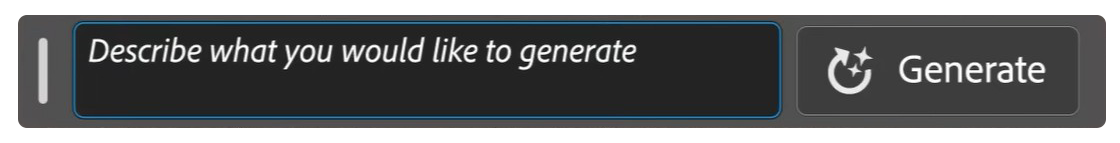

UPD August


Advantages of the course


Swipe right to left

Scroll
It's never too late to learn how to create art!
Hair
Body
Tattoos
How beautiful it all looks!
Hair
Body
Tattoos
Commercial art - part 1
29 lessons





By clicking the "buy" button, you agree that you have
fully read the of the contract, and the
privacy policy.
fully read the of the contract, and the
privacy policy.
Commercial art - part 2
19 lessons
Commercial art - bonus
$69
6 lessons
The course is almost yours!
Take the course at a convenient time for you! After paying for the course, you will be redirected to a page where you can watch the course online and download additional materials. You will also receive an email with these links.
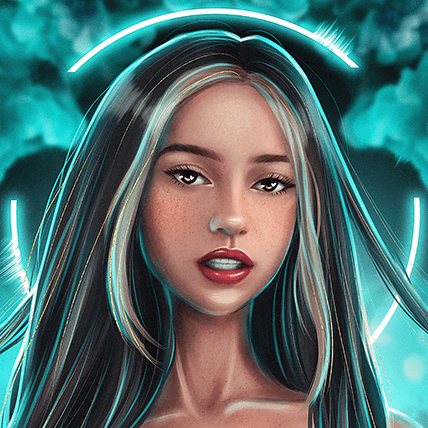


25 psd files
19 psd files
6 psd files
$200
Special offer!
Discount price:
Discount price:
$300


No registration. All you need is your email! You can quickly and securely pay for the course in a couple of clicks, from anywhere in the world. ApplePay, Google Pay, Visa, Mastercard, American Express, Discover, UnionPay... (Stripe.com), PayPal (Paypal.com)
After payment, you will immediately receive an email with a link to access your personal account. The course does not need to be downloaded, it can be viewed online.
After payment, you will immediately receive an email with a link to access your personal account. The course does not need to be downloaded, it can be viewed online.
What should I do if the ApplePay button is not displayed in Stripe/2checkout (Verifone) payment system?
1. Apple Pay is only available for Apple devices.
2. If you don't see the Apple Pay payment button on your iPhone/iPad, then most likely you opened this site through the Instagram browser. I advise you to open this page via the Safari system browser. To do this, click on the three dots at the top and click on the "Open in system browser" button (For three dots to appear in the Instagram browser, close all windows on the site and start scrolling up the site. After these steps, three dots should appear). In Safari, you will have an Apple Pay button on the payment page.
Be careful! The "Open in system browser" button will not work correctly when you have already switched from the Instagram browser to the payment system page (you will most likely have an empty shopping cart displayed). Therefore, I advise you to open this page or the product page in Safari (system browser) in order to avoid errors related to the shopping cart.
This instruction is relevant for those who have not yet updated to iOS 16, where it is already possible to pay via Apple Pay via third-party browsers.
2. If you don't see the Apple Pay payment button on your iPhone/iPad, then most likely you opened this site through the Instagram browser. I advise you to open this page via the Safari system browser. To do this, click on the three dots at the top and click on the "Open in system browser" button (For three dots to appear in the Instagram browser, close all windows on the site and start scrolling up the site. After these steps, three dots should appear). In Safari, you will have an Apple Pay button on the payment page.
Be careful! The "Open in system browser" button will not work correctly when you have already switched from the Instagram browser to the payment system page (you will most likely have an empty shopping cart displayed). Therefore, I advise you to open this page or the product page in Safari (system browser) in order to avoid errors related to the shopping cart.
This instruction is relevant for those who have not yet updated to iOS 16, where it is already possible to pay via Apple Pay via third-party browsers.
Any problem with payment?
1. Check your bank account balance to see if there is enough money to pay for the purchase.
2. Make sure that you have entered your bank card details correctly and that you are not using VPN services at this moment (if you don't know what it is, then don't worry, you don't have a VPN connection).
3. Repeat the payment 2-3 times (if you get a payment error).
4. If the payment is not possible, then change the payment method. In 99% of cases, my clients manage to pay for the goods without any special obstacles.
5. Contact us to understand in more detail what the problem is or to issue you an invoice manually through another payment system. Email: product@deskillss.com ; WhatsApp: +1-646-980-38-43
2. Make sure that you have entered your bank card details correctly and that you are not using VPN services at this moment (if you don't know what it is, then don't worry, you don't have a VPN connection).
3. Repeat the payment 2-3 times (if you get a payment error).
4. If the payment is not possible, then change the payment method. In 99% of cases, my clients manage to pay for the goods without any special obstacles.
5. Contact us to understand in more detail what the problem is or to issue you an invoice manually through another payment system. Email: product@deskillss.com ; WhatsApp: +1-646-980-38-43
Do you have any questions?
About the course author
Hi, my name is Alex. I have been involved in design for over 8 years. When I started designing, there were almost no courses that showed me new and relevant techniques in Photoshop. That's why I developed them myself and improved them over the years. You will not find these techniques in the public domain and in the form of a large actual course.
By purchasing the course, 96% of my students were satisfied with the learning outcome. Also don't forget that after taking the course you can become a part of my team and work with my clients and receive orders from them. But only if I like your style and responsibility. For cooperation, write to me WhatsApp. Buy the course and join us!
Subscribe to my Instagram account @deskillss, get inspired, get interesting content. If you still have questions about the course, click on the link, and text your question on WhatsApp: +1-646-980-38-43
By purchasing the course, 96% of my students were satisfied with the learning outcome. Also don't forget that after taking the course you can become a part of my team and work with my clients and receive orders from them. But only if I like your style and responsibility. For cooperation, write to me WhatsApp. Buy the course and join us!
Subscribe to my Instagram account @deskillss, get inspired, get interesting content. If you still have questions about the course, click on the link, and text your question on WhatsApp: +1-646-980-38-43
Hi, my name is Alex. I have been involved in design for over 8 years. When I started designing, there were almost no courses that showed me new and relevant techniques in Photoshop. That's why I developed them myself and improved them over the years. You will not find these techniques in the public domain and in the form of a large actual course.
By purchasing the course, 96% of my students were satisfied with the learning outcome. Also don't forget that after taking the course you can become a part of my team and work with my clients and receive orders from them. But only if I like your style and responsibility. For cooperation, write to me WhatsApp. Buy the course and join us!
Subscribe to my Instagram account @deskillss, get inspired, get interesting content. If you still have questions about the course, click on the link, and text your question on WhatsApp: +1-646-980-38-43
I regard each purchase as a donation, and I am very grateful to you. Your new purchases make me want to record new courses for you and release free add-ons for the products you have bought.
By purchasing the course, 96% of my students were satisfied with the learning outcome. Also don't forget that after taking the course you can become a part of my team and work with my clients and receive orders from them. But only if I like your style and responsibility. For cooperation, write to me WhatsApp. Buy the course and join us!
Subscribe to my Instagram account @deskillss, get inspired, get interesting content. If you still have questions about the course, click on the link, and text your question on WhatsApp: +1-646-980-38-43
I regard each purchase as a donation, and I am very grateful to you. Your new purchases make me want to record new courses for you and release free add-ons for the products you have bought.
I (the author of the course) regard each purchase as a donation, and I am very grateful to you. Your new purchases make me want to record new courses for you and release free add-ons for the products you have bought.














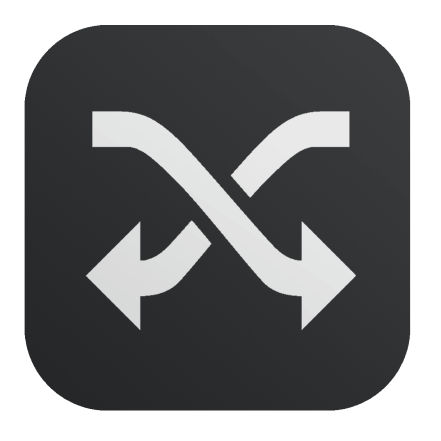
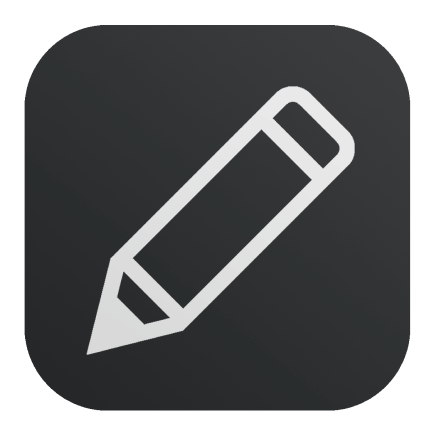




Become a pro in the world of
Photoshop photo processing!
Photoshop photo processing!
Learn how to process photos
professionally and create stunning art!
professionally and create stunning art!







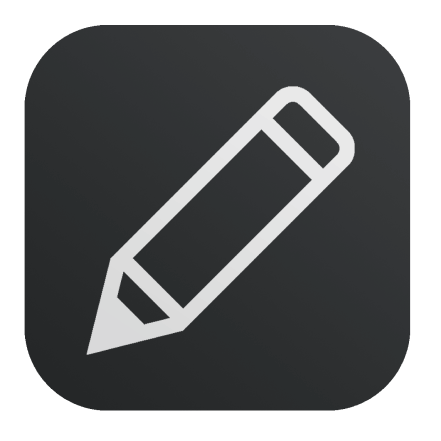



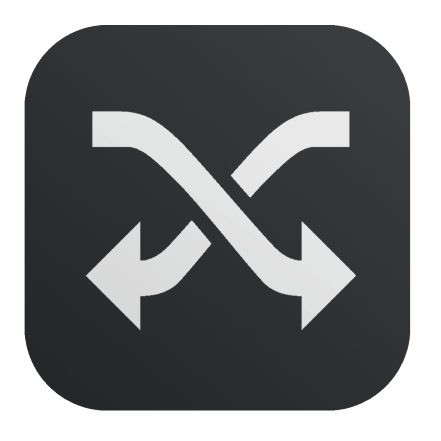

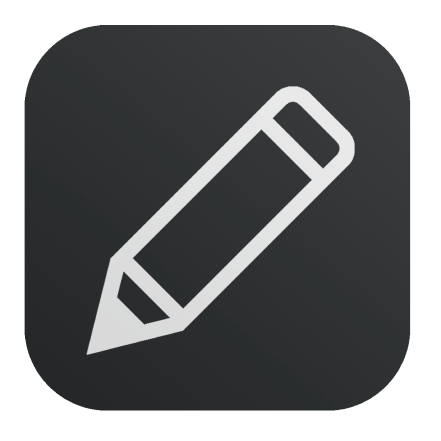



FAQ
There are 4 hours 52 minutes of video lessons in the course, but in fact you will be able to complete the full course in 2-7 days, as you will repeat a lot of actions after me, and this takes a lot of time for most students. Also, the course contains text lessons on preparing for the course and Firefly AI
No, I teach my students from scratch
Yes, you can learn new quick art drawing techniques and new collage techniques
Yes, you can study the course completely, even without any knowledge of design
Yes, in the lessons I will show you how to improve your photos at times
You can, in the course I show how to work with the mouse when drawing hair and skin
Any graphics tablet. But I personally recommend to buy graphic tablets from the Japanese manufacturer Wacom. Wacom has the nicest tablets and drivers. You can choose any tablet from the cheapest to the most premium
Adobe Photoshop CC 2018 - 2022
Yes
You can watch the course on any operating system, but practice is possible only on MacOS or Windows
This course is voiced in English. If you want the lessons to be duplicated in your language - write me an email: product@deskillss.com. Also, you may not know English and you still will be able to complete the whole course. It will take a little longer
Everything is individual, for some it takes a few weeks, for others it may take 2-3 months
No, you cannot share the course. There is a hidden label for each customer in the lessons where the id of the customer is indicated in several frames throughout the course, and we also use other modern methods of fighting piracy. If my lawyers find the course on the Internet, then we can track down the person who published it and sue him for copyright infringement. If you want to buy a course for teaching more than 1 person and save on licenses, please email: product@deskillss.com. Let's respect each other's work
Unfortunately, you purchase material that has intellectual value and cannot be returned but, in any case, if you have any problems, our team will try to solve them. You can write an appeal by email: product@deskillss.com
You can ask any concerning course in WhatsApp: +1-646-980-38-43







